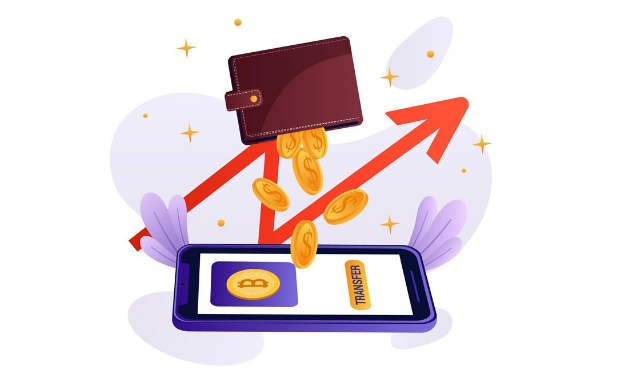What Is Publii? Everything You Need to Know
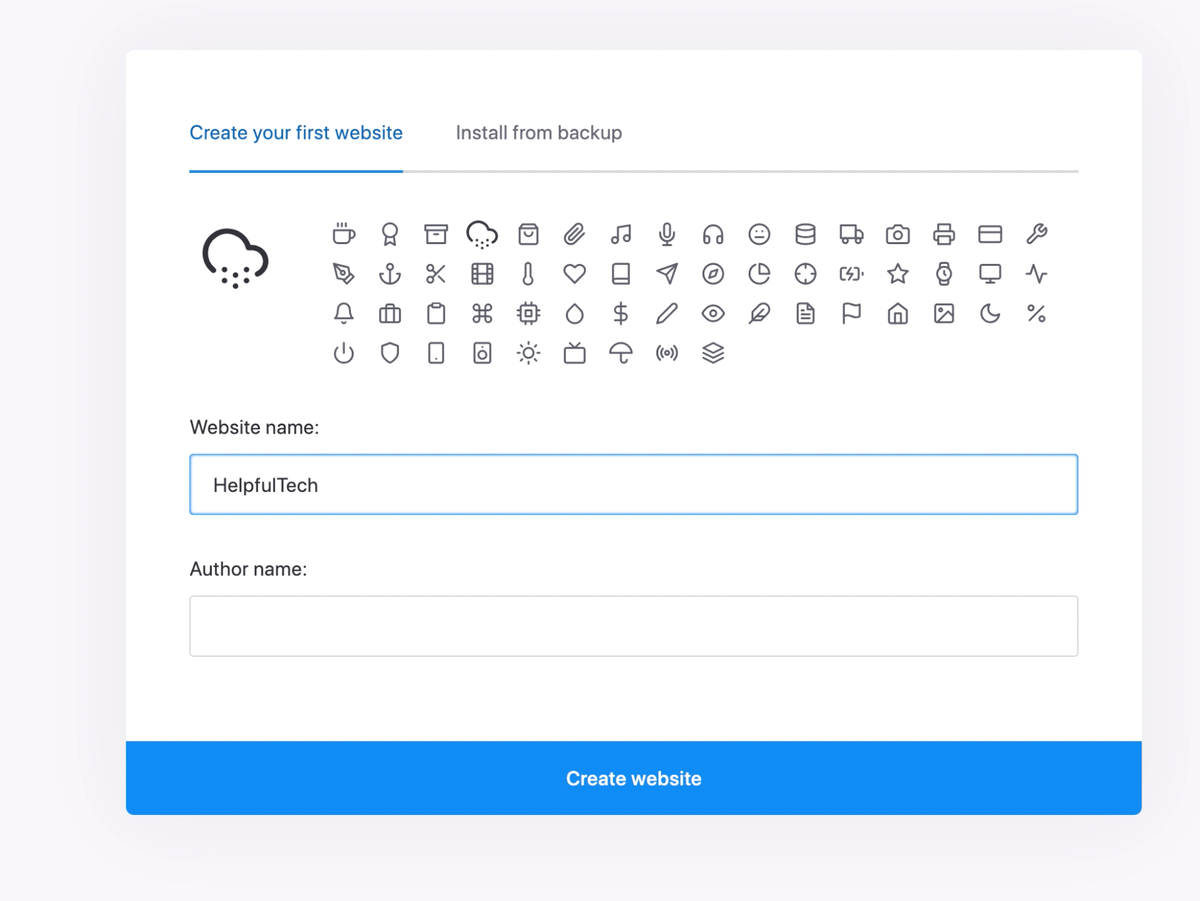

Also read:
- How to Install & Setup a Blog With Publii
- How to Host Your Publii site Using Netlify
- Number of Publii Users
Publii stands out as a desktop-based Content Management System (CMS) designed to streamline the process of creating static websites.
Compatible with Windows, Mac, and Linux, Publii caters to users of all levels, ensuring a swift and user-friendly experience, particularly beneficial for beginners entering the realm of website development.
Table of Contents
Who created Publii?
The credit for the sleek design and user-friendly interface of Publii goes to none other than Bob Mitro.
As the proprietor of TidyCustoms, an online company specializing in a comprehensive array of web design and optimization services, Bob brings a wealth of expertise to the table.
If you've been enjoying the seamless experience offered by Publii, it's thanks to Bob Mitro's dedication to delivering top-notch web solutions through TidyCustoms.
How does Publii work?
Publii distinguishes itself from traditional static-site generators by offering an intuitive user interface akin to server-based CMSs like WordPress or Joomla!.
This user-friendly environment enables the easy creation of posts, content, and customization of websites using a variety of built-in themes and options.
Publii provides users with the advantage of a super-fast and secure static website, combined with the convenience inherent to CMS platforms.
What sets Publii apart is its unique local operation on desktops rather than on servers. Compatible with both Windows and Mac, Publii allows users to swiftly create a website in minutes, even without an internet connection.
Its desktop functionality enables offline site creation, updates, and modifications, with the ability to upload changes to the server seamlessly at the click of a button. Publii offers a dynamic and accessible solution for website development and management.
Publii facilitates versatile website deployment through a range of upload options. Users can seamlessly upload their sites to standard HTTP/HTTPS servers, leverage platforms like Netlify, utilize cloud services such as Amazon S3 and Google Cloud, or opt for version control platforms like GitHub Pages.
Additionally, Publii supports the secure and efficient option of uploading through SFTP, providing users with a diverse array of choices for hosting and managing their websites.
How are people using Publii?
As of now, there are 5,863 active websites currently employing Publii, showcasing its ongoing popularity and adoption.
Furthermore, an additional 3,128 websites have historically utilized Publii, underlining its past relevance and widespread usage in the online domain.
This data illustrates the continued and historical presence of Publii across a diverse range of websites.
Also read; Number of Publii Users (2024)
What are the benefits of Publii?
Let's see why Publii is special. Imagine it as your personal website wizard, but here's the cool part—it lives on your computer, not on some distant server. This means you're the boss of your website and its data. No need to depend on others.
Picture this: you can create, edit, and delete stuff on your website, and only you, the computer owner with Publii, get to do this magic. And guess what? You don't even need the internet all the time.
You can work on your website while chilling offline, and when you're ready, just click a button to share it with the online world. It's like having your website superpowers right on your computer, ready to go whenever you are!
Publii is like a friend that makes building websites super easy, even if you're just starting out. It's made for folks who want a simple way to create blogs, company websites, or personal profiles without any fuss.
But here's the cool part: if you ever feel like spreading your website wings and doing more, Publii has your back. There's a fancy theme-creation thingy that lets web experts go wild with their ideas.
And even if you're not a tech whiz, no worries! Publii comes with ready-made themes that follow the latest trends, so you can dive into creating your own site without any stress.
If you've been dreaming of having your own website but hesitated, or if you're struggling with keeping your site in tip-top shape, Publii is like the hero app you've been waiting for. It's time to make your website dreams come true!
What are the limitations of Publii?
While static sites have their advantages, it's crucial to note that they might not be the optimal choice if you require interactive features. While certain web standards like site search and form handling are feasible with static sites, they come with limitations.
Publii's themes are a bit like having a small menu at a restaurant—there are less than 10 to choose from, and that can feel limiting. It's like if more people start using Publii, more themes might pop up, but right now, it's a bit like having only a few options.
And here's the thing about using Publii: it's kind of like having a really cool gadget, but the buttons can be a bit confusing. Even for non-techy folks, like me, it can feel a bit tricky.
There aren't those little helper pop-ups to explain what each button does. It's like having a TV remote with no labels—what does each button actually do? So, Publii is awesome, but it could use a bit more newbie-friendly help. We're all learning, right?
However, the scope expands when leveraging custom JavaScript programming. With the expertise of a JavaScript programmer, like myself, virtually anything can be achieved within the realm of interactivity, offering a tailored and dynamic solution to meet specific needs.
How can you access Publii?
Accessing Publii is a breeze! Simply visit the official Publii website and head to the Downloads section.
From there, choose the version compatible with your operating system—be it Windows, Mac, or Linux—and follow the straightforward installation instructions.
Once installed, Publii transforms your desktop into a powerful website creation tool. No need for complex setups or internet dependency; Publii empowers you to create and manage your site offline, syncing seamlessly when you're back online.
Whether you're a newbie or a seasoned developer, Publii's accessibility makes website creation an effortless and enjoyable experience.
Is Publii free?
Publii is not just a cool tool; it's also free and open-source! Now, what does that mean? Well, it means that the smart minds behind Publii believe in sharing and being part of a big, friendly community.
When they created Publii, they wanted everyone to join in, share ideas, and help make it even better.
Being open-source is like having a big family of creators who all pitch in to make something awesome.
And get this—the feedback and ideas from folks like you have a huge impact on how Publii grows and gets even more fantastic.
So, it's not just a tool you use; it's a community you become a part of.
Publii updates
Great news! The Publii team is back with an exciting update—version 0.44.0. They've decided to roll out updates more frequently, ensuring you always have the latest features.
This update focuses on enhancing synchronization through Git repositories, making the user interface scalable, and fixing bugs.
Git Repository Sync: A Game-Changer
Now you can sync your website data using Git repositories, which is faster and more stable than mainstream platforms.
Publii now works seamlessly with GitHub, GitLab, Bitbucket, and personal repository servers. Your website stays up-to-date with the latest changes, and you can fetch, modify, and push content effortlessly.
UI Scalability: Perfect Fit for Everyone
Publii now lets you scale the interface, catering to different screen sizes and user preferences.
Whether you're on a large desktop or a small laptop, the UI adapts for an optimal and comfortable experience.
Improvements and Bug Fixes: Making Things Better
This update also includes improvements and bug fixes for a smoother experience. They've upgraded the AWS SDK for better performance, fixed issues with site duplication, resolved problems with website renaming, addressed Linux compatibility concerns, and enhanced the color picker control for more accurate selections.
Also read; Dark Mode Usage Statistics
Ready to try the latest Publii version? Head over to the Downloads section on the Publii site and explore these fantastic new features!
Hope this Blog post was helpful? feel free to share to others, thanks!